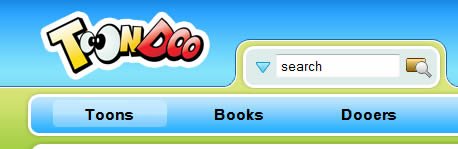WHAT ARE WORD CLOUDS?
 |
Created on Wordle
|
A word cloud is an attractive arrangement of randomly positioned words, where the most important words are bigger than the others. Word clouds visually represent the frequency or importance of a word in a given text. As you can see in President Obama's Inauguration speech that someone created a word cloud from. Example: President Obama's Inauguration Speech Created from Wordle
Word clouds can be used for educational and fun purposes. You can place them on your blog, website, social networking site. You can also print them automatically onto items: a great idea for making custom gifts - printing on T-shirts. They are a fantastic tool to summarize large documents (reports, speeches, questionnaires, etc), as well as websites.
There are various websites available on the Internet to create word clouds. Word clouds can be created from sentences, whole documents, web addresses and on some websites even from tables.
WORD CLOUD WEBSITES WE WILL VISIT/EXPLORE
 |
| Textorizer - made on |